The Dashboard
The dashboard is the first tab that users will see after logging into Labvanced. There are several sections on the dashboard, all of which are designed to provide a thorough onboarding experience for new and returning users alike.
Onboarding Checklist
By popular demand, the dashboard now includes an independent but structured onboarding process. There are 3 checklists that walk you through all aspects of the platform, from basic study building to complicated applications:
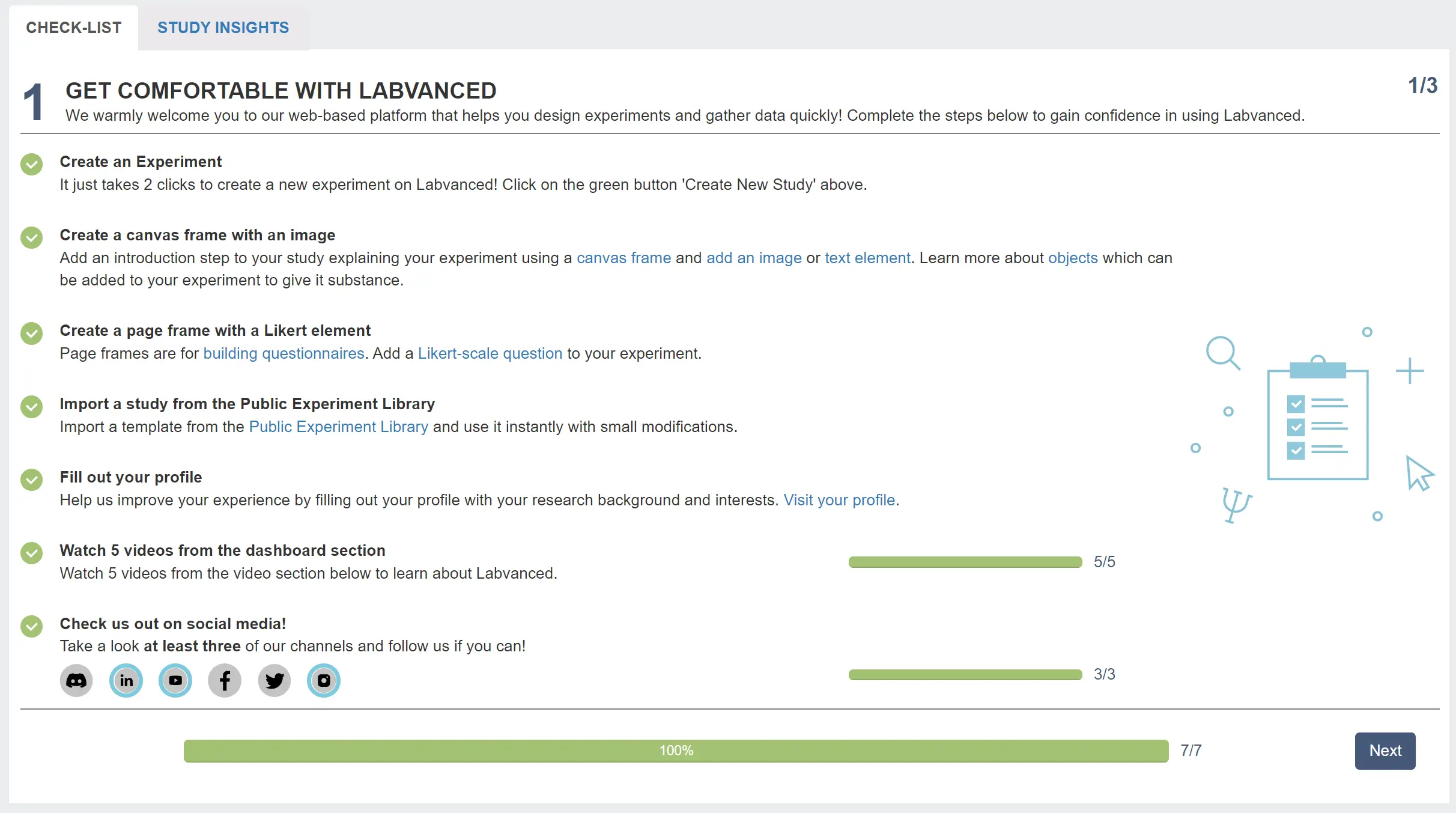
Completing all seven items of the first checklist unlocks the second list:
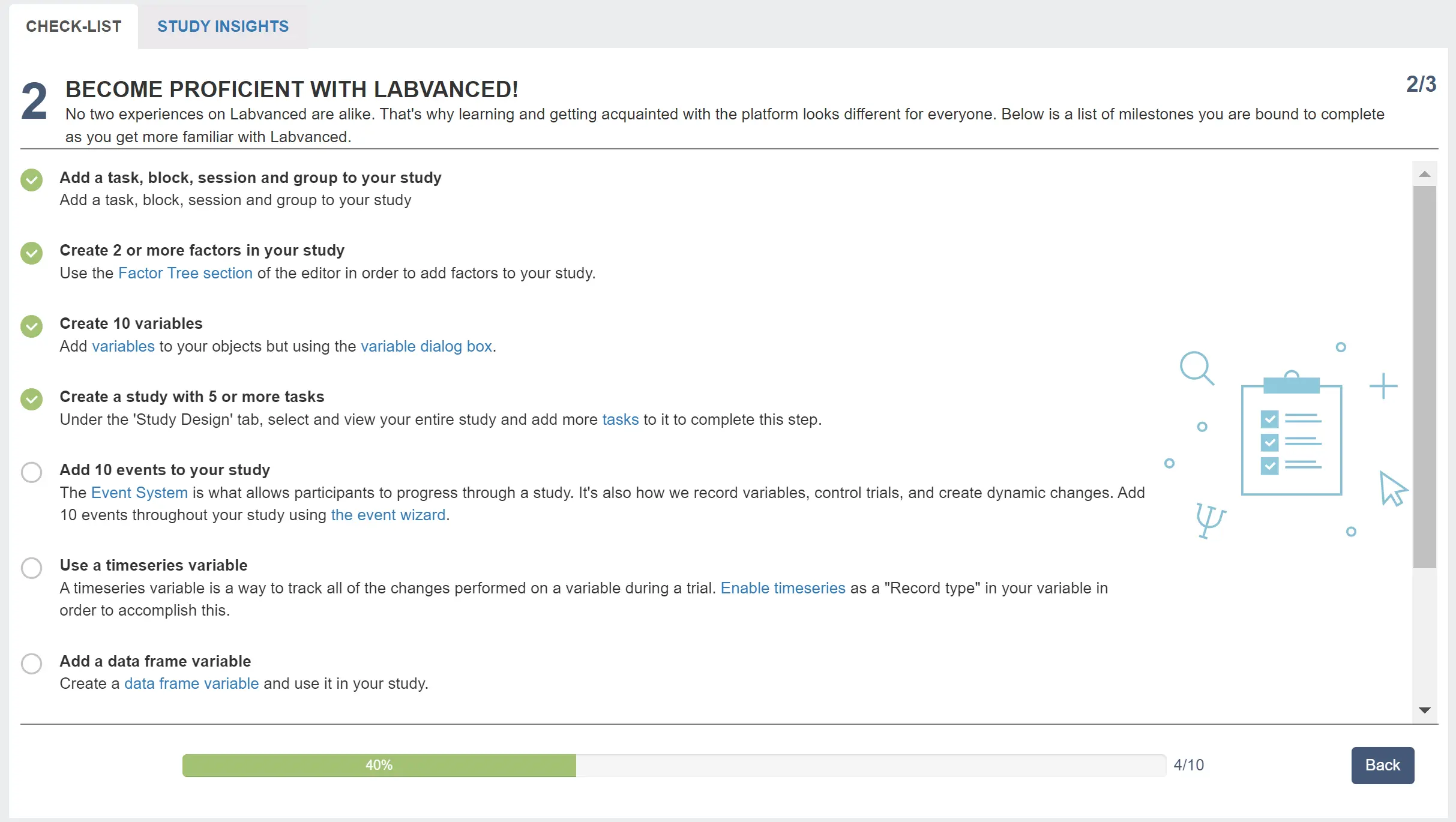
Completing all ten items of the second list unlocks the third and final checklist:
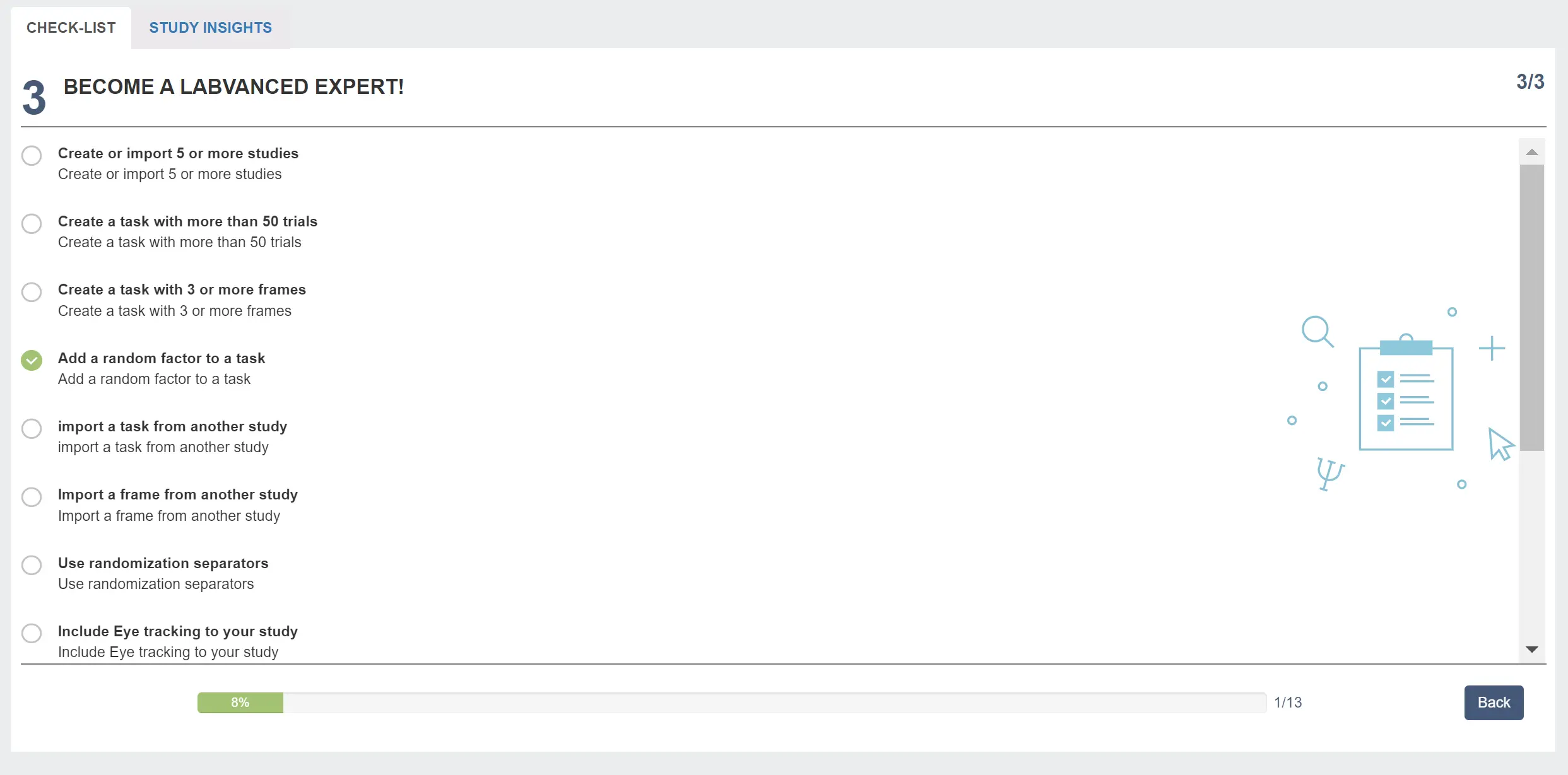
The third checklist includes 13 items.
The checklists are formatted in such a way that working through the items in order will provide the best onboarding experience to the Labvanced platform. We highly encourage all users to earnestly complete these items to gain an understanding of study building processes.
Study Insights
The second tab of the center section of the dashboard is called Study Insights. This tool gives you a detailed breakdown of the studies in your account:
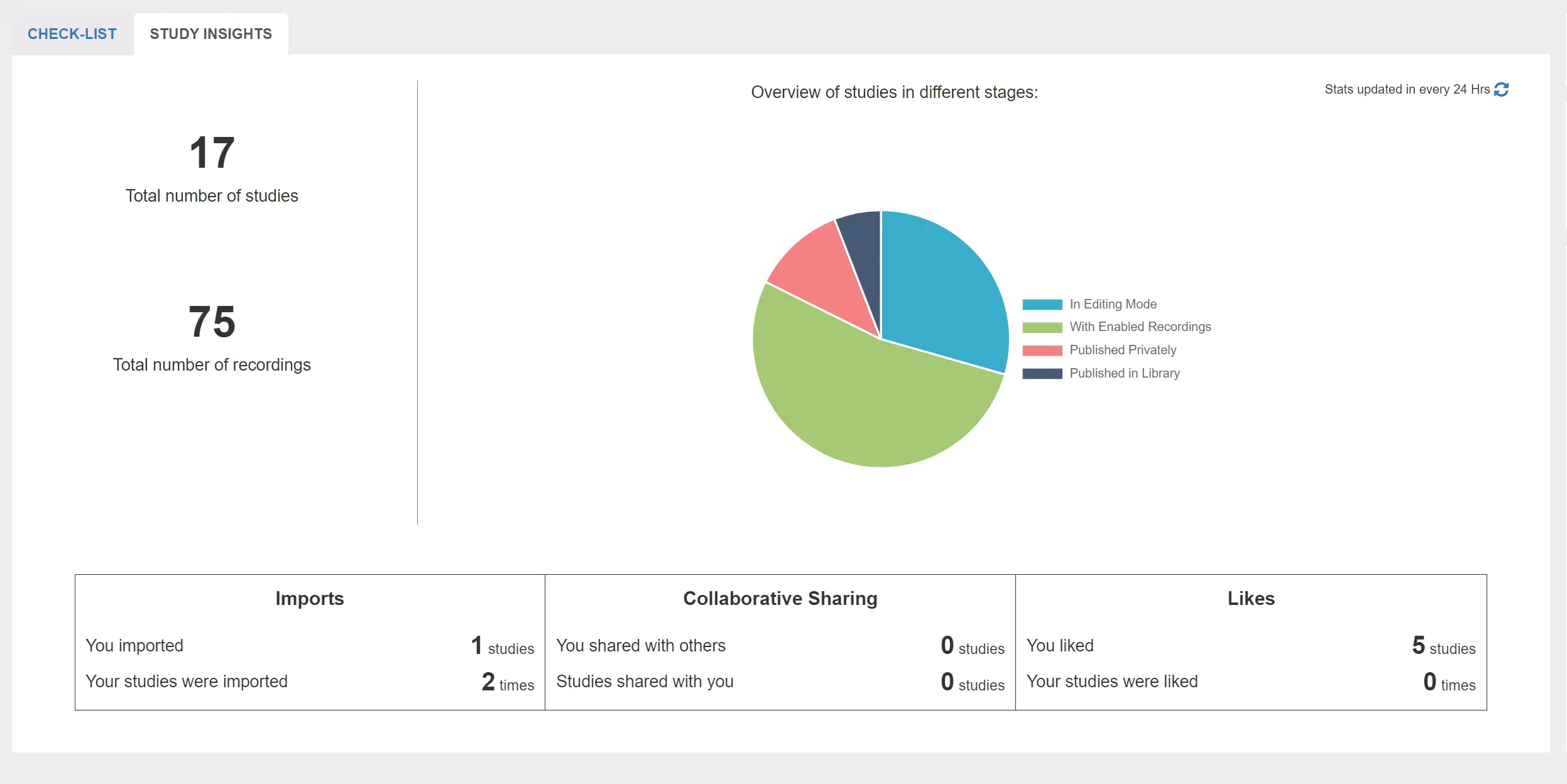
This section details the number of studies in your account, the total number of recordings you've collected, the number of studies in each of the 4 stages of creation, and various metrics of importing and sharing of studies.
System and Newsfeed
To the right of the screen, you will see the tabs "System" and "Newsfeed." These tabs are dedicated to information that you will receive from the Labvanced team. This can include upcoming updates that require a server update and more.
Onboarding Videos
Further down the page, you will see a collection of videos that are organized into four categories. This section is a continuation of our specialized onboarding process. Watching these videos in order will help you gain valuable knowledge of the Labvanced platform.
Getting Started videos will familiarize you with the basics of the platform.
Creating Tasks videos will help you to begin building a study.
Events & Variables videos will walk you through the if-then logic of Labvanced and how to use variables to record your data.
Advanced Topics videos explain the more specialized ways to use Labvanced, such as longitudinal studies and eyetracking tasks.
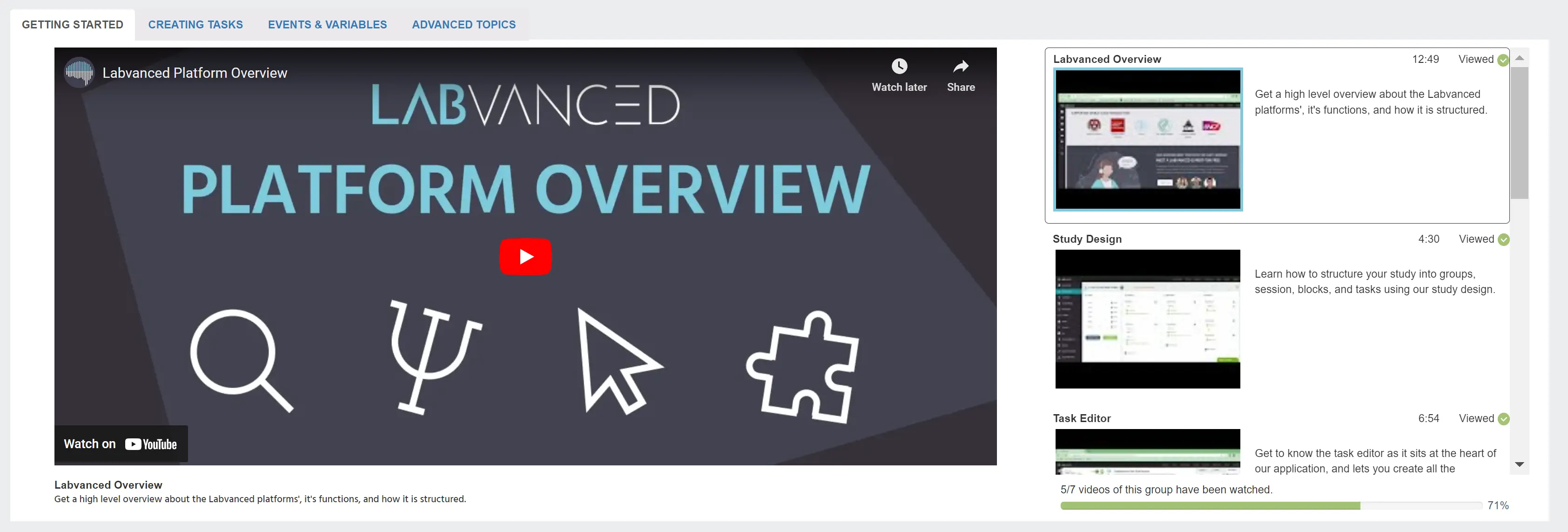
Twitter Feed
To help you stay connected, the Labvanced Twitter feed also appears on the Dashboard. You don't need a Twitter account to view this! Simply scroll up and down the feed, right from your account Dashboard.
Recently Uploaded Templates
The bottom right section of the Dashboard is another way to stay connected to the Labvanced community. Here, you will see a list of templates that other researchers have uploaded to the Public Experiment Library. Check out these template studies for inspiration!
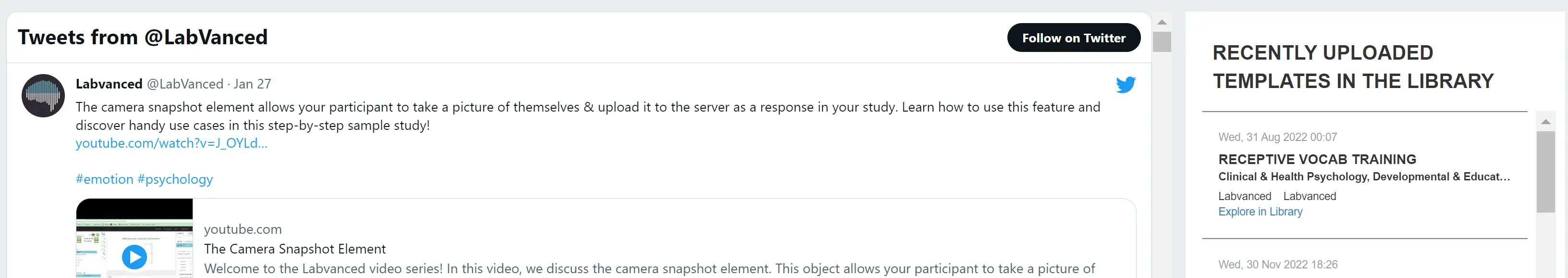
Dashboard Videos
Check out the video that explains the Labvanced Dashboard here