Media
In the Media tab, you can see all of the media files used in your study. These include audio, video, and image files.
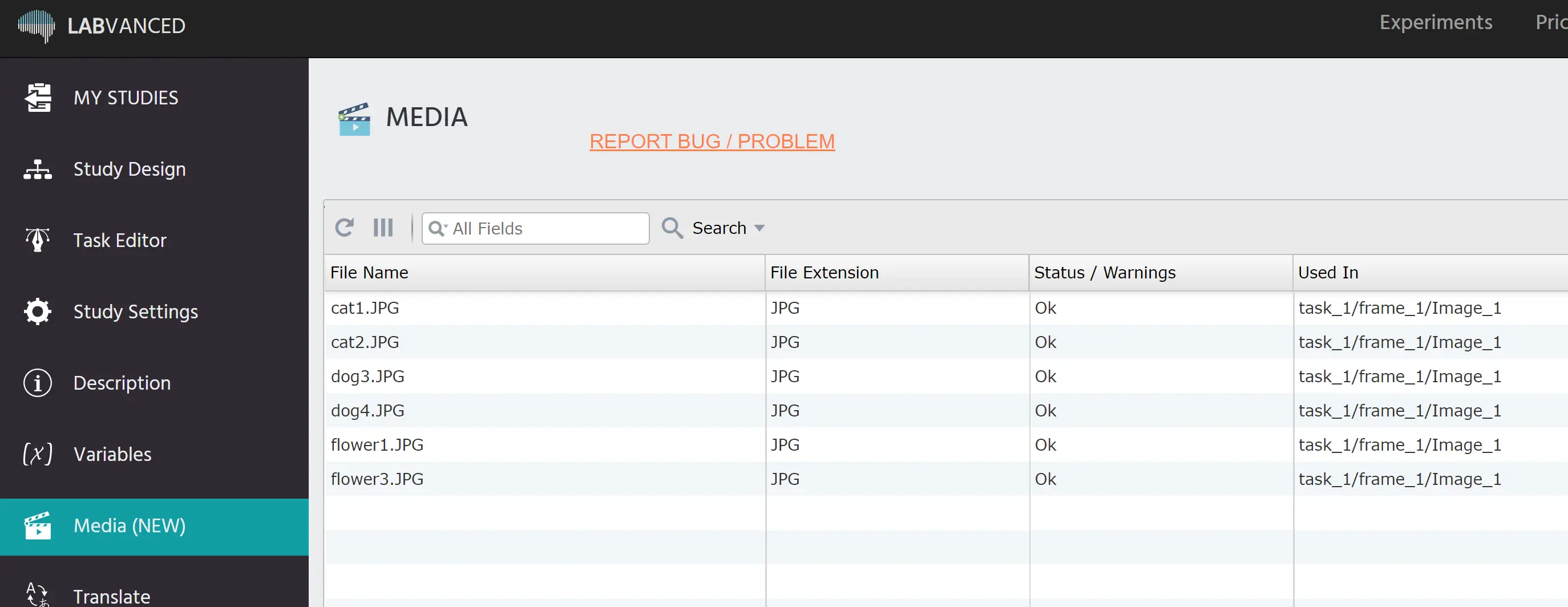
The Media tab shows the file extension, any warnings or issues with the file, and the locations where the file is used in the study. If a file has been deleted and needs to be recovered, the file can be selected in the Media tab and restored using the "Relink Selected" button. This will open the file selection menu and you can select the folder that the file should be restored to. You can also upload a new file and save it to a folder.
Prev
Variables
Next
Translate