Sharing
Description
The Sharing tab can be used to share the selected study with other researchers' accounts. This is restricted based on license type:
- Free license: no access to sharing studies.
- Research Group license: can share studies within your research group. The other researchers must be officially added to your research group license first.
- Departmental license: can share studies with any researcher who also has some form of paid license.
- Classroom license: via redemption codes, you can share the study with your students, classroom colleagues, and your lecturer/supervisor for up to 6 months, even if these users have different license plans. They must all redeem the same code to have this access.
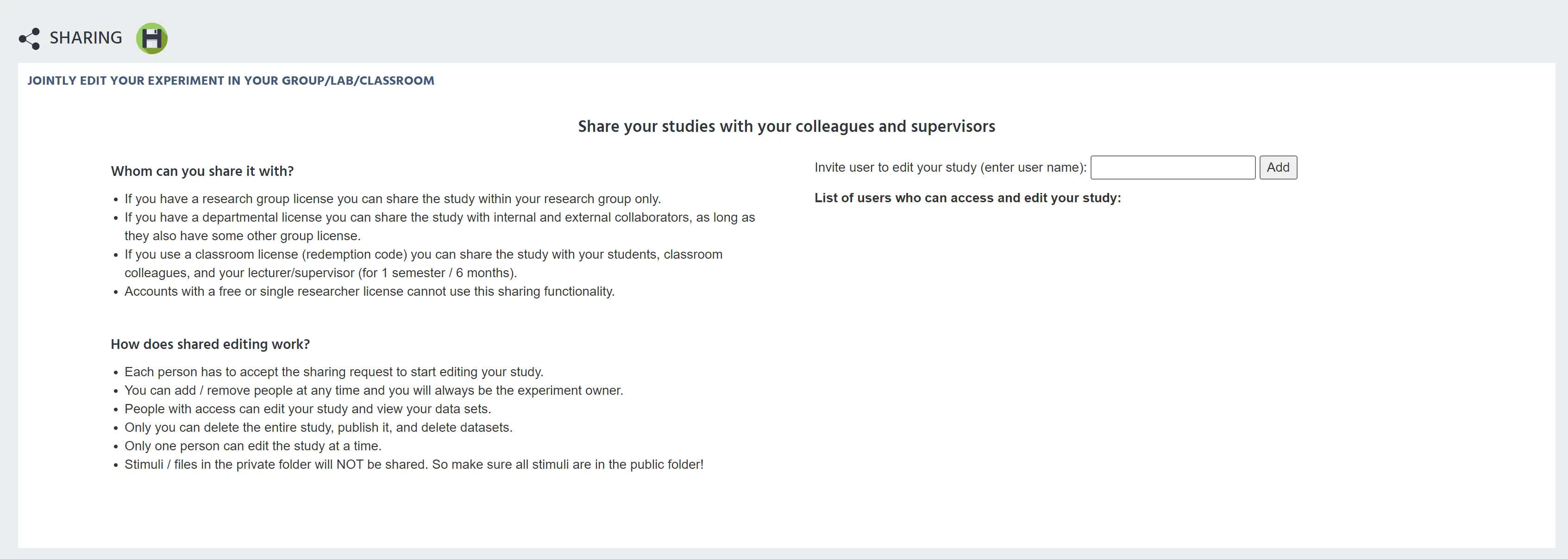
How does shared editing work?
- Each person has to accept the sharing request to start editing your study. The request will appear on each person's Dashboard.
- As the experiment owner, you can add / remove people at any time.
- People with access can edit your study and view your data sets.
- Only the experiment owner can delete the entire study, publish it, and delete datasets.
- Only one person can edit the study at a time.
- Stimuli / files in the private folder will NOT be shared. Make sure all stimuli are in the public folder(s)!
Inviting Users
As long as the user you are trying to share the study with meets the criteria specified by your license type, you may enter their username in the text box and click "add." They can begin accessing the study once they accept the request from their account Dashboard.
After adding users to your study, you will see their usernames listed on the right side of the screen in the Sharing tab.
Prev
Publish and Record
Next
Participants