Data Output
Navigate to the Dataview & Export tab.
There are two kinds of data that you can download: normal data and timeseries data. The regular data output is data that is recorded at the end of every trial, such as a mouse click or key press. Timeseries data is any data that is recorded multiple times during a trial, like eyetracking or mouse movements across a frame.
In the normal data download, you will see:
- Participant selections/responses
- Conditions, Blocks, Trials, etc. of the responses
- Calibration and trial error (if you chose to record these)
Each variable is recorded in its own column, while each trial is recorded in its own row. The eyetracking and error data are recorded in frame units.
In the timeseries data download, you will see:
- Conditions, Blocks, Trials, etc. of the responses
- Time data (each time the eye data is processed, it becomes one row in the sheet), stored in the “times” column
- Array data (specified in the set/record variable event) such as coordinates and confidence levels, stored in the last 4 columns of the sheet
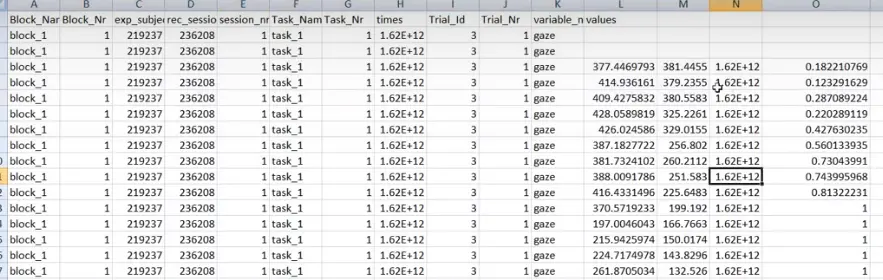
Researchers should base their time measurements on this second-to-last column, called the timestamp. At first glance, it appears identical to the “times” column, but it actually provides a much more precise measurement of the time a “snapshot” was recorded.
The last column is the confidence level. It includes a blink detection ability, shown in the difference between a robust value of 1 versus a less confident value of 0.182.
The sampling rate of the data is not constant, but can be roughly determined by looking at the timestamp data. We are in the process of improving this measure. In general, higher than 30 Hz sampling rate is not possible due to the constraints of most commercially available webcams.
Our GitHub repository has lots of information and scripts for you to examine.